Get your alert notifications delivered directly to a Slack channel
Sending notifications to Slack is a great way to easily keep you and your team up to date on your mentions.
Setting up an Alert
To set up a Slack alert, start by Creating an Alert and selecting "send me a Slack" for how you want to receive your notifications.
After you've created the alert, you'll be prompted to complete the Slack integration by picking which Slack workspace and channel PeakMetrics should send notifications to.

Channels
You can select which channel should receive the notifications for each Alert, allowing you to set different channels for different alerts, and invite the corresponding recipients to each.
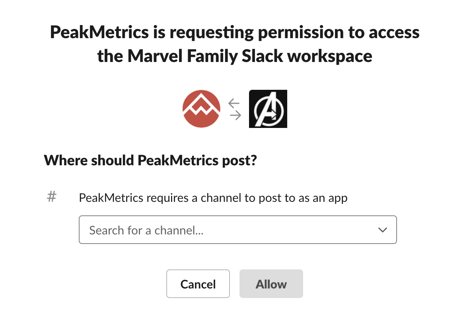
You're all set!
You'll now receive Slack messages as new mentions appear for your alerts, at the frequency interval selected (from hourly, 6- or 12-hourly, to daily or weekly).
Don't forget to invite your teammates to the channel so they can also stay informed!
